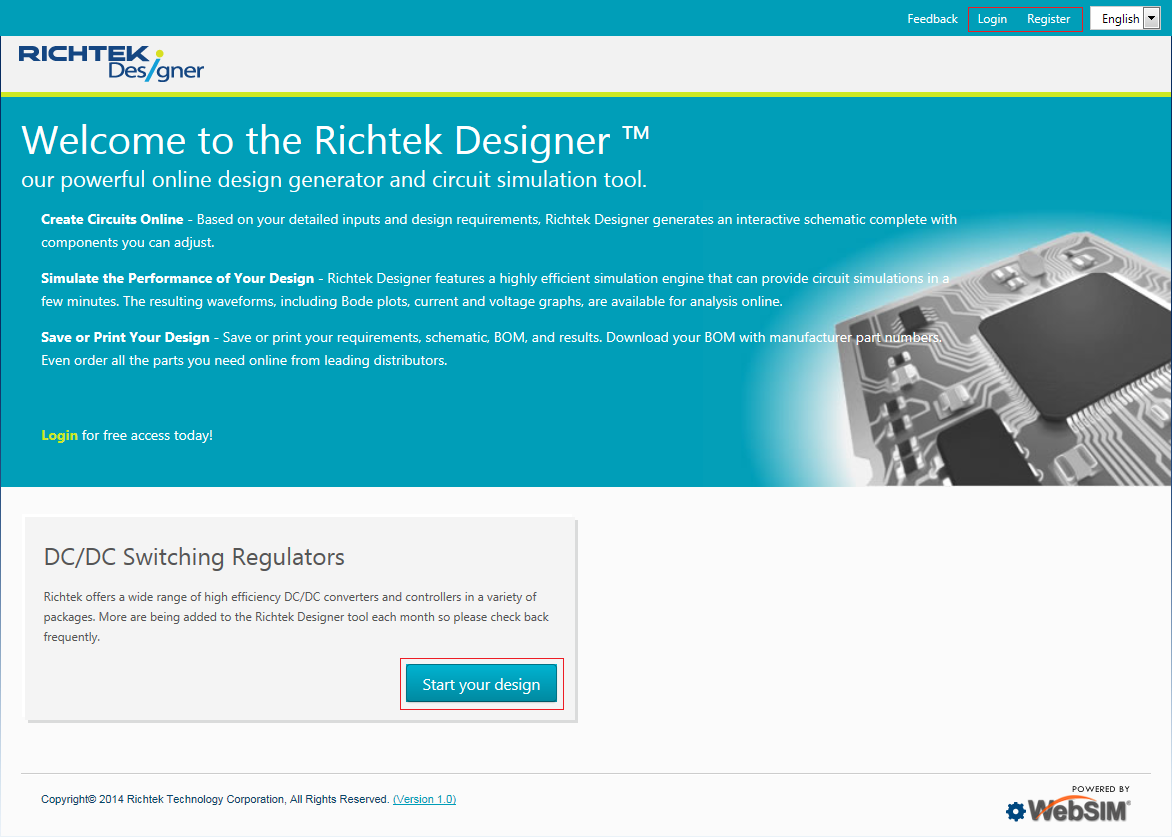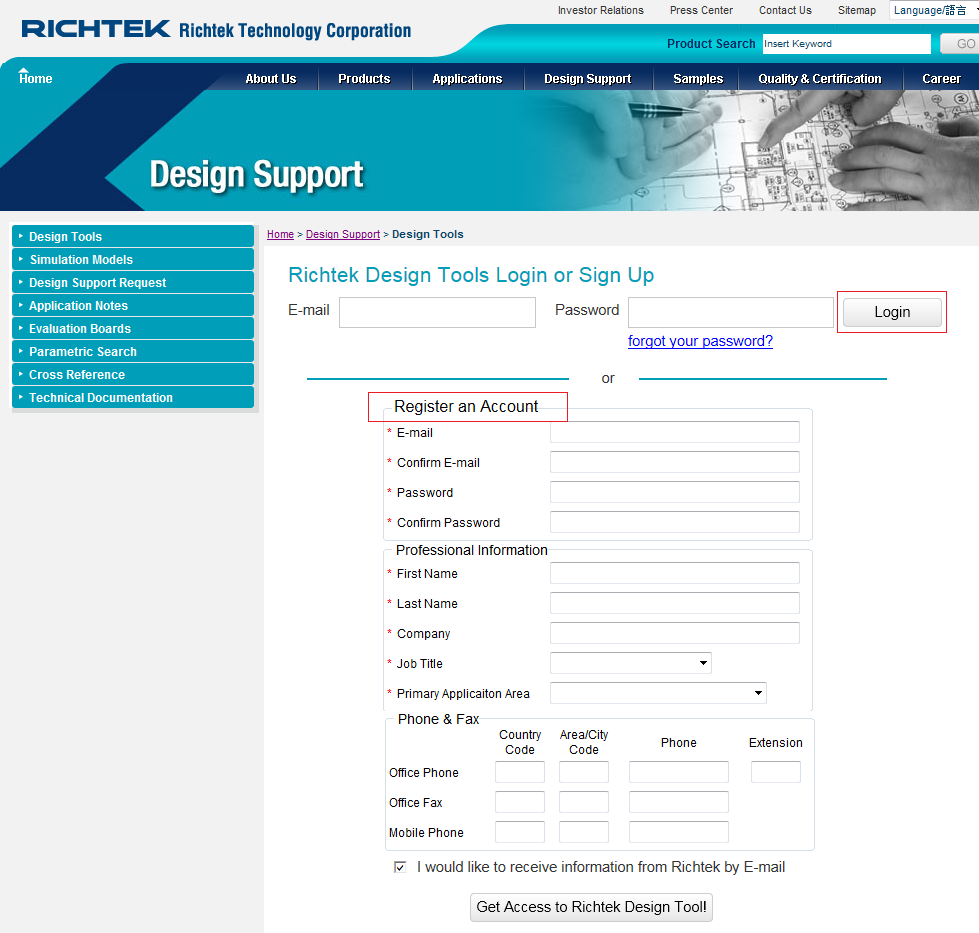Register and login
Start your design
In Richtek Designer landing page, press “Start your design” button to begin. This requires a logged in membership. If you don't have an account, see below instruction to get a free account.
Login with existing account
You can click the Login link in the upper-right corner of landing page, this will take you to a Richtek member login page. After you login, the system will transfer you back to Richtek Designer with Single-Sign-On integration.
New registration
The following items are required :
- E-mail & password
- First name & last name
- Company Name
- Job title
- Primary application area