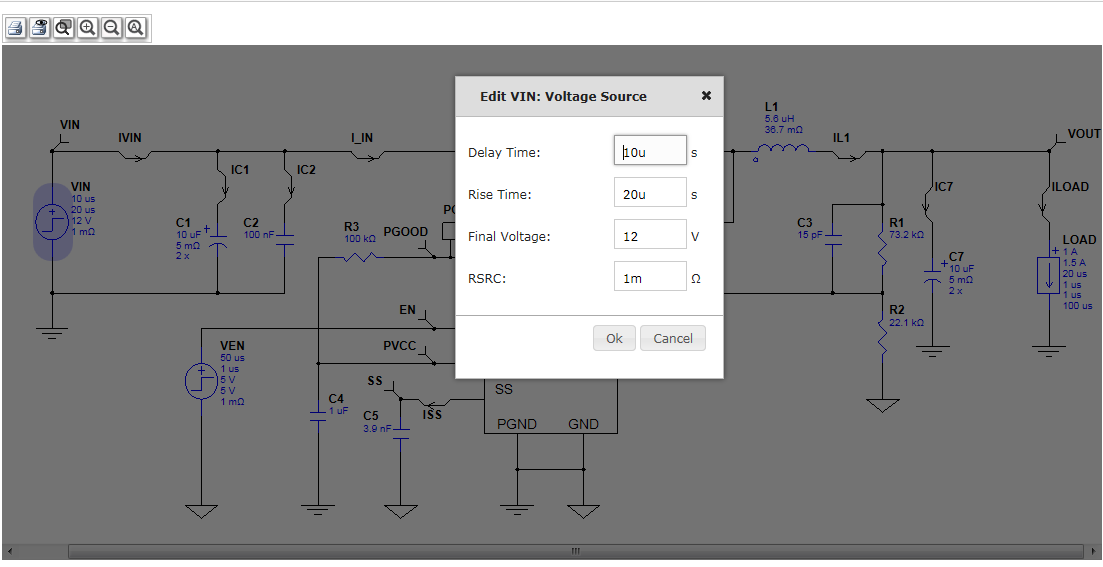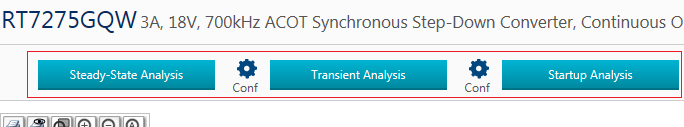Set parameters
Set component parameters
The value of all external components can be changed by selecting the component.
Set simulation parameters
If you need, you can configure the simulation stop time for transient analysis or start-up analysis by clicking the "Conf" icon next to start analysis buttons.
Start simulation
After parameter setting, you're ready to start simulation. The simulator provides three kinds of analysis: Steady-State Analysis, Transient Analysis, and Startup Analysis. Click the buttons to start analysis